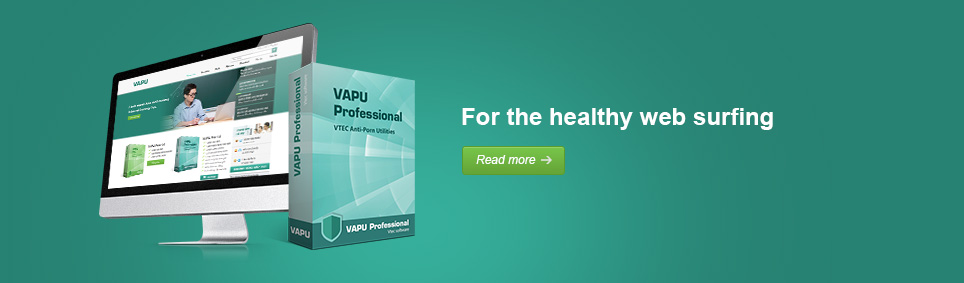Troubleshooting Software VAPU
1. Install .NET Framework
Download Microsoft .NET Framework 4.0 here
• Download Microsoft .NET Framework 4.0 x86 32-bit (bộ cài cho Windows 32bit) – Or backup link
• Download Microsoft .NET Framework 4.0 x64 64-bit (bộ cài cho Windows 64bit) – Or backup link
Installation, removal and terms of use:
-Instructions how to install: Save the file to download on to your computer. Then double-click to open it and follow the instructions how to install the software
-Removal instructions: Uninstall the software by accessing the "Start Menu" -> "Control Panel" -> "Programs and Features" -> "Uninstall"
-Compatible with: Windows XP SP3, Vista, Windows 7, Windows 8, 8.1
-Terms of use: The right software is licensed under the provisions of the manufacturer.
2. How to add and block any websites
Please copy the website address in the browser to block. Then move on the "black list are blocked website", enter the website and click "Add"
The following images guide how to do:


Please click the trash shaped deleted to remove a website